The most useful USSD commands in the network of tele2
USSD commands are short combinations of numbers that allow you to make various interactions with the services of the mobile operator tele2. Such combinations are entered on the keyboard of the mobile phone and are transmitted to the operator using the call key. After that, all the information necessary for the user is displayed on the phone screen. In this publication, we have compiled a list of basic USSD requests that may be needed to each tele2 subscriber2.
Account Management
Know USSD commands, with which the account is managed, each user of the telephone network is necessary. The following presented the main combinations:
*105# - Getting a certificate of mobile account status. This command will allow you to learn the balance of the balance, which is especially useful for subscribers who monthly contribute to the subscription fee for tariff or services.
*122*1# - Connect the "Promised Payment" option. It will come in handy in cases where the user forgot to replenish the balance. After sending a request to the account will be credited to the "trust payment", and you will again be able to make calls and use the Internet in the tele2 network.
* 123 * Number # - Connect the option "Top My Account". After sending such a request, the subscriber whose number is specified in the combination, will receive an SMS message with the text "Please replenish my account."
*145# - Help on the "Mobile Translation" option, with which you can replenish the balance to any subscriber of the tele2. In order to transfer funds to another user account, you must enter the following combination: * 145 * Recipient number * The sum of translation # and press the call key.
Certificate of tariff and services
The following USD commands will help you learn important data on your tariff and state of connected services.
*108# - After sending such a request, the name of the valid tariff plan will appear on the phone screen.
*107#
- Help on the parameters of the tariff. After sending a query on the phone screen, information on the number of Internet traffic, available minutes and SMS messages in your tariff package will appear. 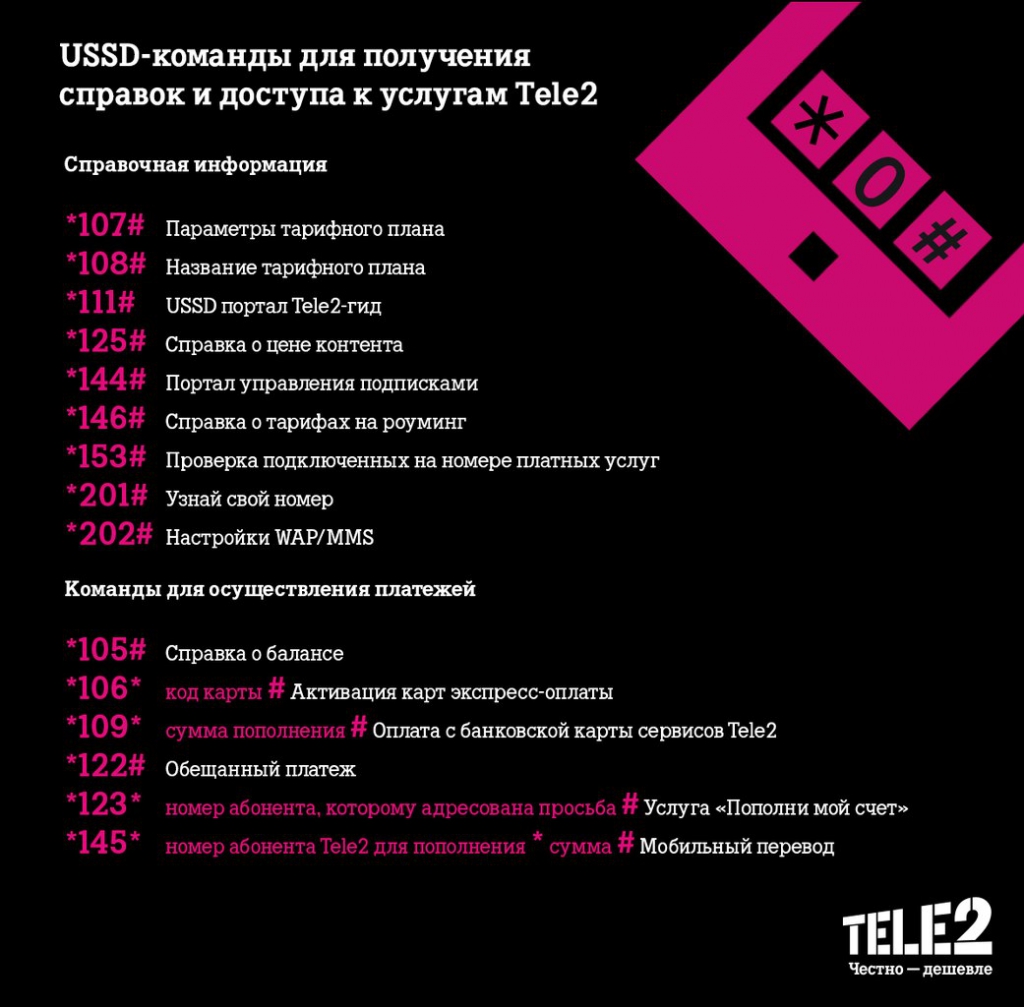
*146# - certificate of tariffs in international and intranet roaming tele2.
*153# - Such a command allows you to control all connected paid suggestions. After sending a query on the phone screen, data will appear about all connected paid functions (including both "black list", "beep", "Antiaon").
*115# - Help on the option "Bead". With such a combination, you can find out all the necessary information about melodies installed as a beep on your phone, as well as about their value.
*117# - Help on the Number Anti-Security Service service, which allows you to hide the phone data when outgoing calls. You can connect the option using the USSD command * 117 * 1 #.
*220* subscriber number # - A command that allows you to put another user number in the blacklist. After that, the subscriber will not be able to make calls and send you SMS messages.
*111# - Connecting to the automatic reference service "Tele2 guide". This portal allows you to quickly get all the necessary information about all current operator proposals.
Internet traffic information
You can get a certificate of used and accessible Internet traffic in a connected tariff using special USSD requests.
*155*0# - information about available free minutes, SMS messages and traffic in the tariffs of their line "black" ("black", "very black", "the most black", "superman").
*155*15# - Traffic residue when the "Internet from the phone" function is connected.
*155*19# - The remainder of the available traffic in the option "Pack of the Internet".
*155*200# - With the help of such a team, you can find out the data on traffic in the Internet portfolio service.
*155*201# - Help on unused traffic when the "Internet Suitcase" option is connected.
Other important teams
*201# - With this request you can find out your mobile number.
*202# - By sending an operator to such a request, you will receive information for manual configuration on your WAP / GPRS / MMS service.
*144# - Such a command will allow you to manage your subscriptions in the tele2 network.
*159# - This command opens access to the payment portal of goods and services from the mobile account.