What is "second memory" from MTS
Often, the storage volume in the device is not enough to accommodate all the necessary data. Especially acute this problem is felt by users who often remove photos and videos, and also use a large number of applications. Due to lack of free space, some files are lost without the possibility of their recovery. Cloud services come to the rescue, such as MTS "Second Memory."
Description and types of options
The so-called cloud allows you to transfer data from user devices to store on virtual resource servers, via the Internet connection. The main advantages of this storage of information is that:
- access to data is saved even in cases where the user's device is not operational;
- files do not occupy space on the phone or computer;
- you can take advantage of the necessary document even in another country away from the smartphone;
- the storage period is unlimited.
The second memory from MTS works on all types of devices without speed limitations.
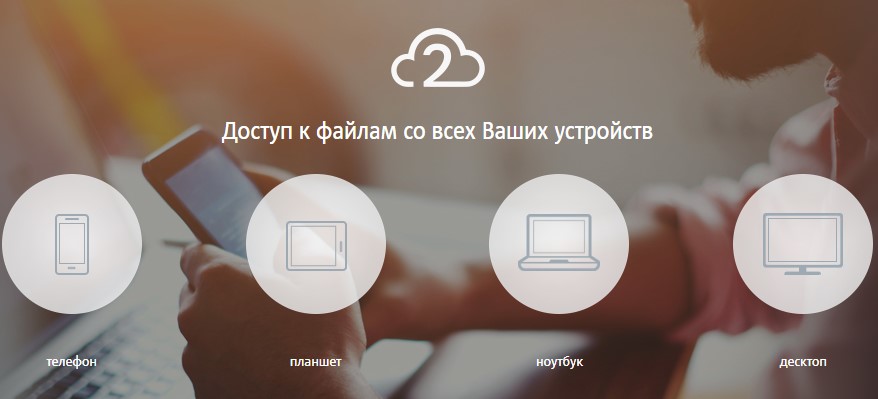
The amount of storage data corresponds to the option selected by the client.
Table 1. Cloud storage options from MTS company and their cost.
* In this option, it is assumed solely storing images in JPEG, GIF, JPG, PNG formats.
How to use the service
Connect the "Second Memory" service All subscribers of the MTS mobile operator. To start using the cloud service, the device needs to install an application that is available for operating systems:
- Android0;
- iOS0;
- Windows Phone 8;
- Windows 7;
- Mac OS X Mavericks.
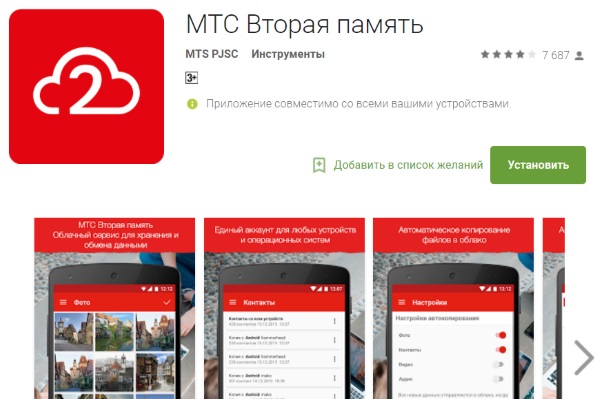
And later versions. You can download the program either on the company's website, or in the specialty store of the device. The cost of installing the program is free use.
Attention! To work with contacts based on Windows, you must install Microsoft Outlook. Unlimited cloud functionality from "Mobile TeleSystems", available only in the Web version of the service.
When you start the application on the device to which the subscriber enjoys constantly, it automatically copies images and contacts from its internal data storage. The function can be disabled and reinstalled in the "Settings" section, you can also manage other file synchronization if it is provided by the selected option.
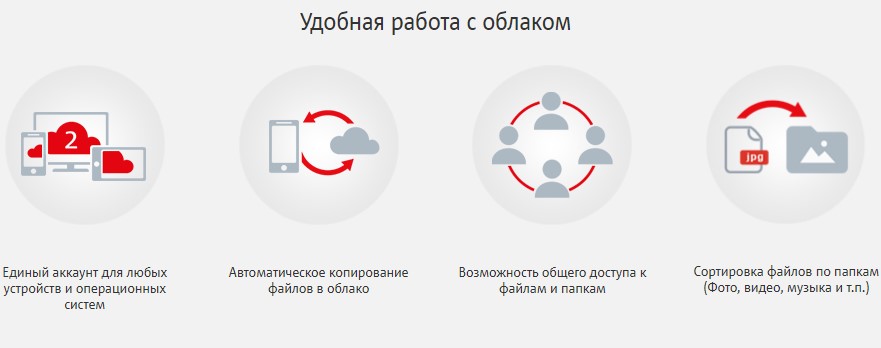
If a client who already has its own storage on MTS servers, wants to activate the service on a new mobile device, it needs:
- Install the SIM card on the phone;
- After running it, dial the request * 111 * 4001 # and click "Connect";
- Select the desired option;
- Download and install the application;
- Run the program.
After starting the program, you can proceed to working with files and data stored in the cloud.
How to connect
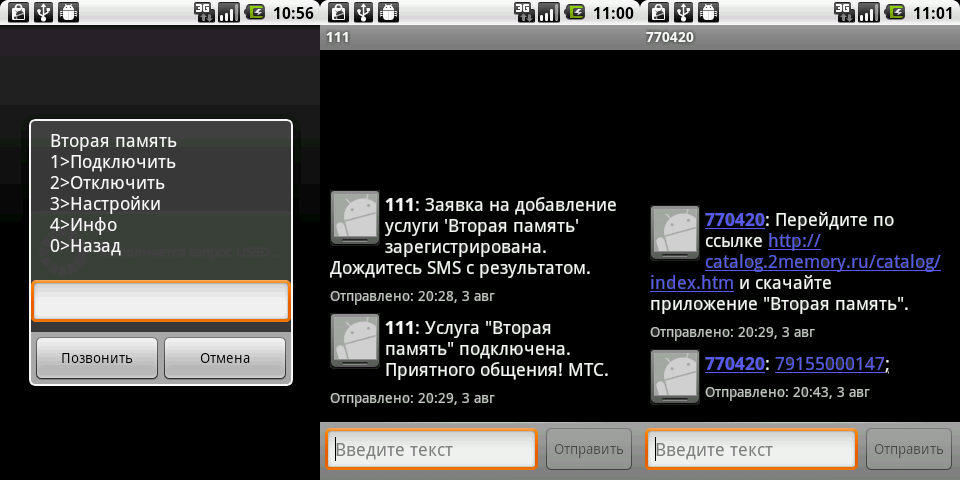
The option "Second Memory" from MTS for users who have installed the application sending a USSD request * 111 * 4001 # and the transition to the "Connect" menu item. Or with the help of the SMS "Start" command to the short number 4001.
Important! Initially, the subscriber is connected to the "Basic" tariff, which can later be changed through the Personal Cabinet page www.2memory.mts.ru or in the settings of the mobile application.
How to disable
You can disable the service from the "Mobile TeleSystems" operator via SMS "Stop" to the number 4001 or USSD request from a mobile phone * 111 * 4001 # item "Disable".
Attention! Deactivating the service, the user agrees with the termination of access to the files placed in the cloud without the possibility of their subsequent recovery, since the operator does not store the data of inactive customers.
The cost of messages in both cases for the home region is 0 rubles, for roaming both within the country and abroad, according to the established SMS value in the user tariff plan.
Conclusion
The capabilities of the cloud data warehouse, snapshots and user files greatly simplify the use of devices, unloading their internal resources. The "Second Memory" service from the MTS operator, a good way to use the space of a proven provider and not worry about the fact that the information will be obtained and applied by third parties.