How to pay for MTS TV through Sberbank online
MTS offers its customers various payment options for services, including satellite television. You can deposit funds in cash at the cash desks of telecom stores or through the payment terminals installed there. But this will require a personal visit during the salon's working hours, which can be inconvenient. Therefore, we will consider how pay for satellite TV MTS online through Sberbank.
This method is suitable for everyone who has an account with Sberbank. You do not need a card to make a payment, but it is necessary to learn a password for the first entrance to Sberbank Online through an ATM. The password can also be obtained from the bank employees by presenting a passport. They will also help you download and configure the application for your smartphone or tablet. After the preliminary stage is completed, payment for MTS TV through Sberbank Online is made within a couple of minutes.
To enter the Sberbank Online website, you will need to enter the login and password received at the bank in the special fields. They are at the top left.

The browser installed on the computer may offer to save these data so that in the future they do not have to be entered again every time. A forgotten password can be restored, or rather, a new one can be obtained.
After entering the required data correctly, the main page opens. It displays information about the available accounts and cards, the availability of funds on them, as well as various kinds of offers, for example, loans on preferential terms. But to pay for TV from MTS, you need to go to the "Transfers and Payments" page.
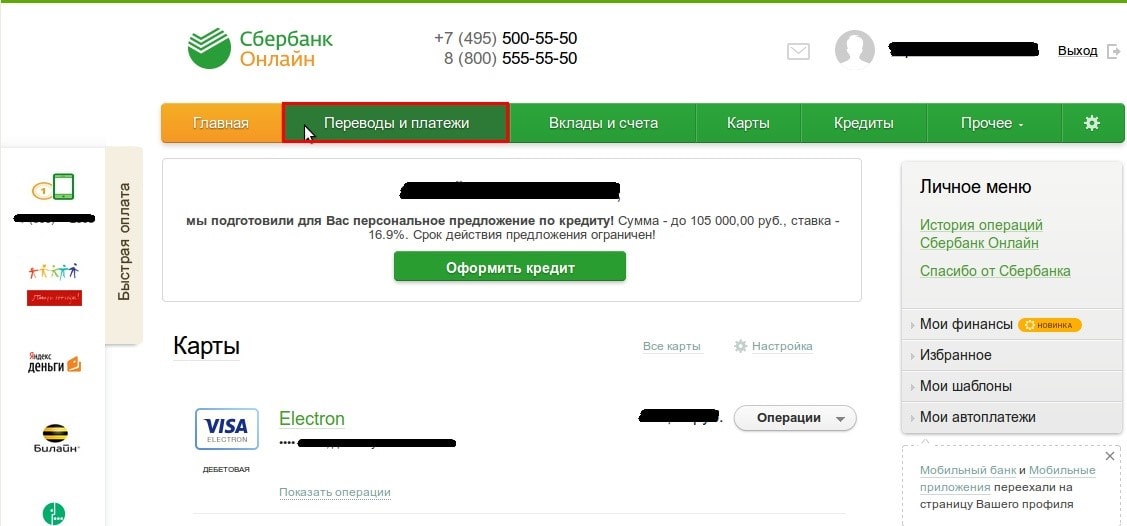
On this page you need to find the List of goods and services, payment for which is available online. As a rule, the second item, after mobile services, is the item "Internet and TV", which is exactly what is needed. Go to this tab and see a list of companies offering these services. Operators of the "Big Three", which includes MTS, are in the first lines of the list, so it will not be difficult to find the right item.
Next, you need to select the type of service. It can be interactive satellite TV or linear, "dish". The information required to complete the operation depends on what kind of service is paid for. In the first case, it is enough to indicate the mobile phone number, the balance of which will receive funds. In the second, the number of the personal account to which the money is credited is required.
After entering this data, you will need to indicate the amount to be paid and fill in other required fields: the number of the service connection agreement and the region. The system will fill in all other information automatically. Correction of errors and typos is allowed at this stage. After checking the correctness of the entered data, press the "Confirm by SMS" button. Within a minute, a code will be sent to the phone number specified when opening an account, which is entered into the appropriate field. After sending it online, payment for MTS TV will be completed. Money arrives within minutes.
Payment via mobile application
Smartphone owners do not need desktop access to pay for services. There is a handy free application for them. It is downloaded from the App Store or Google Play and then updated regularly. You will also need a password or Touch ID setup to sign in to the app.
The main page of the application offers the same information as the official site. To pay for satellite TV, you need to go to transfers and payments, and then select the "Internet and TV" item. In the window that opens, a list of operators of these services appears, where MTS also occupies one of the top lines.
The further procedure is the same:
- choose the type of satellite TV;
- enter a phone number or personal account;
- fill in the required fields of the receipt;
- check the correctly entered data;
- confirm payment.
The time for crediting funds does not exceed a few minutes, no commission is charged. The receipt of the operation can be sent by e-mail and, if necessary, printed. The completed payment can be saved as a template, then in the future you will not have to enter all the information again every time you pay for services.
To pay for MTS services, including TV, it is allowed to use “Thank you” bonuses. However, this cannot be done through Sberbank Online.